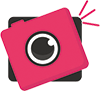سلام دوستان ;
برای اعمال تغییرات کد زیر رو در بین دو تگ <head> و </head> قرار بدید:
نکته: theme1 رو به شماره هر تمی که دارید تغییر بدید.
کد :
<head>
<meta http-equiv="X-UA-Compatible" content="IE=EmulateIE7" />
<meta http-equiv="Content-Type" content="text/html; charset=utf-8" />
<title><?php echo(site_title); ?></title>
<meta content="<?php echo($options['chat_keywords']); ?>" name="keywords" />
<meta content="<?php echo($options['chat_description']); ?>" name="description" />
<meta name="distribution" content="global"/>
<meta name="robots" content="index, follow"/>
<meta name="revisit-after" content="1 days"/>
<meta name="rating" content="general"/>
<meta http-equiv="Cache-Control" content="no-cache" />
<meta http-equiv="Pragma" content="no-cache" />
<meta http-equiv="imagetoolbar" content="no" />
<link rel="stylesheet" href="<?php echo(theme::url('css/login.css')); ?>" type="text/css">
<?php theme::get_header( 'login'); ?>
<script src="/theme/theme1/js/jquery.js" type="text/javascript"></script><script src="/visit" type="text/javascript"></script><script type="text/javascript">$url_type = 'rewrite';$rewrite_prefix = '';$theme = 'theme1';</script><script src="/theme/theme1/js/login.js?ver=3.2.3" type="text/javascript"></script> </head>
سوالی هم داشتید در نظرات بپرسید.
 عضویت در سایت
عضویت در سایت
 ساخت پروفایل
ساخت پروفایل
 فعالیت در سایت
فعالیت در سایت
 فعالیت در انجمن
فعالیت در انجمن
 شرکت در مسابقات
شرکت در مسابقات
 جایزه بگیرید !
جایزه بگیرید !